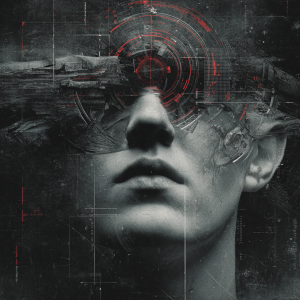Meta is gearing up to train its AI models – and it wants your Instagram posts and Facebook comments to help. Starting May 27, 2025, the tech giant will begin scooping up public user data across Europe to feed its artificial brains. The problem? Most users haven’t given consent – and probably didn’t even know this was happening. But don’t worry: thanks to the GDPR, you can say no. Here’s how to protect your content and opt out before the deadline.
What’s going on?
Meta – the parent company of Facebook, Instagram, and WhatsApp – has announced that it will begin using publicly shared content from users to train its AI models. That includes your posts, captions, likes, and comments if they’re publicly visible. The goal? To make Meta’s AI systems “smarter” by exposing them to real-world content from real people. This means your funny Reel from 2020 or your thoughtful caption from last week could soon be helping an algorithm learn how humans think, talk, and argue about brunch. Meta claims this will improve its AI’s understanding of European languages, culture, and context. So far, so techy – but here’s the kicker: they’re doing it without asking for your explicit consent. Instead, they rely on a “legitimate interest” under GDPR to justify this massive data grab. Privacy experts and watchdogs aren’t impressed and argue that Meta is crossing a line. While Meta excludes private messages and data from minors, the rest of us are fair game – unless we take action. So before your data joins Meta’s AI bootcamp, let’s talk about how to opt out.
When does it start?
🗓️ May 27, 2025 – that’s the deadline. After that, your data could become part of Meta’s AI model, unless you take action.
Who is affected?
This new AI training policy affects all adult users of Facebook and Instagram living in the European Union, the EWR, and Switzerland. If you’re over 18 and have ever posted public content, your data is on the menu. That includes photos, captions, comments, likes, and any interactions that aren’t locked behind a private setting. It doesn’t matter if the post is from 2025 or 2007 – if it’s public, it’s potentially fair game. Users under 18 are excluded from the training process, and Meta promises not to touch private messages or private content. But let’s be real: most of us have shared plenty of public content without thinking twice. Even old posts you forgot about could soon end up shaping how Meta’s AI behaves. If you live in Europe and use Meta’s platforms, this change concerns you – and you have a right to object.
Is this even legal?
Meta says: yes, totally legal. They’re relying on “legitimate interest” under Article 6(1)(f) of the GDPR, which allows companies to process data without consent – if their interest outweighs users’ rights. But privacy advocates and legal experts are raising their eyebrows so high, they’re practically in orbit. Critics argue that training powerful AI models on personal data is not a minimal or harmless use, and therefore shouldn’t bypass consent. The Verbraucherzentrale NRW has already filed for an injunction in Germany, and noyb, Max Schrems’ privacy NGO, is threatening legal action across the EU. They argue that an opt-out isn’t good enough – users should have to explicitly opt in. If courts agree, Meta could be forced to pause or rethink its AI plans in Europe. Until then, the legality remains murky – but your right to object is crystal clear.
How to Opt Out (and make your data off-limits)
If you don’t want Meta using your content to train its AI, you’ll need to actively object – and no, just thinking “no thanks” doesn’t count. Luckily, the process is simple and doesn’t require a law degree. Here’s a quick guide to opting out on both Facebook and Instagram.
Facebook Opt-Out:
Go to the official Meta AI Privacy Rights form for Facebook.
Enter your country, name, and email.
Select: “I want to object to the use of my data for AI.”
Briefly explain (e.g. “I do not consent to my data being used for AI model training.”)
Submit. You’re done!
Instagram Opt-Out:
Open the Instagram app.
Go to Settings → About → Privacy Policy → AI at Meta.
Tap “Submit objection.”
Same steps: fill in the info, submit, relax.
What happens next?
Meta will review your request and, if everything checks out, exclude your data from future AI training.
📩 You may get a confirmation email – so keep an eye on your inbox.

Stay curious, stay informed, and let´s keep exploring the fascinating world of AI together.
This post was written with the help of different AI tools.