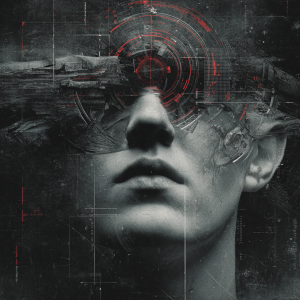Technology is often described as a tale of two worlds: one of shared knowledge and collaboration, and another of proprietary secrets and controlled access. Whether you realize it or not, you interact with both open source and closed source systems every day – from the operating system on your phone to the software running your bank’s servers. These two models of software development each have passionate supporters and critics, and each plays a crucial role in today’s tech landscape. In this blog post, we’ll demystify what “open source” and “closed source” mean in plain language and explore how they differ. We’ll compare their benefits and downfalls, look at current trends in usage across operating systems, cloud infrastructure, and AI platforms, and delve into important issues of data safety, security, and legal considerations like privacy and compliance (think GDPR). Let’s unlock the secrets of open vs. closed source – no computer science degree required!
What Do “Open” and “Closed” Source Mean?
Think of software like a recipe. Open source software is like a community cookbook where the recipe (source code) is shared freely – anyone can read it, use it, modify it, and even contribute improvements. In contrast, closed source software is like a secret family recipe – the ingredients and steps (source code) are closely guarded by the creator or company, and you only get to taste the final dish without seeing how it’s made. In more formal terms, open source software has source code available to the public, often under licenses that allow use, modification, and redistribution. Closed source (proprietary) software keeps its source code hidden; users get a functional product but cannot inspect or alter the underlying code.
Open vs. closed source illustrated – an open lock represents publicly accessible code, while a closed lock represents proprietary secret code. Just as a community cookbook vs. a secret recipe, open source invites collaboration, whereas closed source limits access.
This fundamental difference leads to distinct development styles. Open source projects are typically developed collaboratively by global communities; famous examples include the Linux operating system, Mozilla Firefox browser, and WordPress content platform. Closed source software is built in-house by companies or individuals – think Microsoft Windows, Adobe Photoshop, or Apple’s iOS – and distributed under a license that restricts copying or modification. Neither approach is inherently “better” for all situations; each comes with advantages and disadvantages.
Benefits and Drawbacks of Open Source vs. Closed Source
Both open and closed source systems have their pros and cons. Here’s a breakdown of what each model offers, and where they can fall short:
Open Source Advantages:
Open source offers flexibility and freedom. Users have full access to the code, enabling customization and innovation without vendor constraints. There’s a strong community aspect – a “hive-mind” of developers worldwide can contribute improvements and fixes, leading to rapid evolution and a wide array of features. Transparency is a key benefit: anyone can inspect the code, which means security through visibility – hidden backdoors or data collection are less likely to go. Cost is another upside: open source software is often free or low-cost, making it attractive for individuals, startups, and organizations on a budget. In short, open source thrives on collaboration, transparency, and community-driven innovation.
Open Source Challenges:
On the flip side, using open source can require more technical know-how and effort from users. There may be less polished support and documentation, since many projects rely on volunteer communities rather than dedicated helpdesks. The freedom to modify code can lead to fragmentation – multiple versions or “forks” of a project that might not all work seamlessly together. Security can be a double-edged sword: while many eyes on the code can spot bugs (as the saying goes, “given enough eyeballs, all bugs are shallow”), the public nature of the code means attackers can also scrutinize it for vulnerabilities. Timely updates depend on the community or maintainers – if a project isn’t well-maintained, you might be on your own for fixes. Finally, from a business perspective, it can be tricky to find a profitable model around pure open source, which sometimes affects long-term sustainability.
Closed Source Advantages:
Closed source software usually comes with the promise of a polished user experience and vendor support. Companies behind proprietary software often provide regular, well-tested updates and dedicated customer service – you can call or email support when something goes wrong. The user interfaces tend to be more user-friendly out of the box, as the software is designed for broad commercial appeal. Security in closed source is handled internally: because outsiders can’t see the code, it might be harder for hackers to discover vulnerabilities easily. Additionally, software vendors often assure compliance with industry standards or regulations as part of their service (more on this later), and their business model (licenses or subscriptions) funds ongoing development and stability. For organizations that need a “one throat to choke” – i.e. a single responsible party – closed source offers a clear entity accountable for updates, fixes, and liability.
Closed Source Drawbacks:
The biggest downside many cite is lack of flexibility. If a closed product doesn’t have a feature or integration you want, you’re at the mercy of the vendor’s roadmap – you generally can’t tweak the code yourself. There’s also cost and lock-in: proprietary software often requires significant licensing fees or subscriptions. Over time, switching away can be hard (the “vendor lock-in” problem). In terms of transparency, users must trust the vendor on security and privacy. You cannot look under the hood to verify how your data is handled or to audit for bugs; you rely on the provider to issue patches promptly when issues are discovered. If the company behind a closed solution goes out of business or discontinues the product, users might be stuck without support or a way to maintain the software themselves. In summary, closed source prioritizes control and convenience, sometimes at the expense of flexibility and transparency.

Current Trends: Which Model Prevails and Where?
Both open and closed source technologies are thriving today, but in different domains. Let’s look at a few key areas – operating systems, cloud infrastructure, and artificial intelligence – to see where each approach is commonly used in 2025:
Operating Systems:
Open source software quietly runs a huge portion of the world’s devices and servers. Linux, the poster child of open source OS, powers around 96% of the top one million web servers and 100% of the world’s 500 fastest supercomputers. On smartphones, the open-source Android (built on the Linux kernel) is the world’s most popular operating system, accounting for about 72% of mobile devices globally. In fact, measured across all kinds of devices, Android’s open-source platform holds roughly 46% of the global OS market – more than any other OS. However, closed source systems are still very prominent: Microsoft Windows (proprietary) dominates traditional desktop and laptop computers with around 71% market share, and Apple’s iOS (closed) commands about 28% of smartphones (and nearly half in some regions like the U.S.). Apple’s macOS holds a significant share in desktops/laptops as well (around 16% globally). In short, open source reigns in backend servers and ubiquitous mobile devices, while closed source remains strong on personal PCs and high-end consumer devices – a reflection of different priorities and user bases in each realm.
Cloud Infrastructure:
The cloud computing boom has been built largely on open source foundations. Major cloud providers like Amazon, Google, and Microsoft all rely on open source technologies under the hood – from the Linux OS running their servers to big data frameworks and container orchestration tools like Kubernetes. In fact, open source container tech has become standard; one industry survey found that 95% of organizations use open source software, with many specifically leveraging cloud-native open source tools (around 40% use containers/orchestration platforms like Docker and Kubernetes). Kubernetes itself, born as a Google open source project, is now the de-facto platform for managing cloud applications across different hosts. This widespread adoption is driven by the flexibility and interoperability open source provides in a multi-cloud world – companies want to avoid being locked into one vendor’s proprietary stack. That said, cloud providers also offer closed source managed services on top of these open components. For example, while Linux and Kubernetes are open, a service like Amazon’s fully managed database or Google’s proprietary AI APIs are closed. Today’s trend is a hybrid approach: open source as the building blocks, with proprietary services layered on for convenience, support, or specialized functionality. Open source ensures common standards (so you can move your workloads if needed), whereas closed offerings often differentiate the providers. The result is that cloud infrastructure is one area where open and closed models co-exist symbiotically – open tech for core infrastructure, with closed augmentations for value-add services.
Artificial Intelligence Platforms:
The AI field is a hotbed of both open collaboration and guarded proprietary models. On one hand, we have open-source AI frameworks and models – for example, TensorFlow and PyTorch (libraries for machine learning) are open source and widely used in research and industry. There’s an increasing trend of open-sourcing AI models: companies like Meta have released models such as LLaMA (Large Language Model) openly (with some restrictions) to spur innovation. Proponents argue that open source AI accelerates progress by allowing researchers and developers to inspect how models work, identify biases or flaws, and improve them collaboratively. An open model’s “weights” (the learned parameters) being public means others can fine-tune or repurpose the AI for their needs, fostering transparency and accountability in AI decisions. On the other hand, closed-source AI models (often offered via cloud APIs) are prevalent too – for instance, OpenAI’s GPT-4 (the engine behind ChatGPT) is proprietary, and many companies provide AI services without revealing their secret sauce. These closed AI systems often lead in raw performance or have more polished user experiences, but they require users to trust the provider regarding how data is handled and to accept a lack of insight into the model’s internals. A notable trend is that businesses concerned with privacy and control are leaning toward open or self-hosted AI models, even if they might be slightly less powerful, so they can keep sensitive data in-house. In 2025, experts predict a shift toward open-source AI systems end-to-end, not just open models but full AI stacks that prioritize transparency and collaboration in how AI is built. This doesn’t mean closed AI is going away – rather, we’re likely to see both models continue: closed-source AI for turnkey solutions with top performance, and open-source AI for customizable, transparent, and community-driven alternatives. The balance between them will depend on context, much like elsewhere in tech.
Security, Updates, and Data Privacy
When it comes to data safety and security, open and closed source each have different approaches and challenges. A common question is: which model is more secure? The answer is nuanced. Open source advocates argue that transparency equals strength – since the code is out in the open, many people can scrutinize it and catch vulnerabilities or bugs quickly. Indeed, the open community’s collective effort often identifies and addresses vulnerabilities quickly once discovered. There’s even a saying known as Linus’s Law: “Given enough eyeballs, all bugs are shallow,” suggesting that with enough reviewers, security holes will be found and fixed. Open projects like Linux or Apache web server are famously responsive in issuing patches, partly because so many stakeholders (including large companies) contribute to their upkeep.
However, that same openness means potential attackers can also examine the code for weaknesses. There’s no security by obscurity – if a flaw exists in an open source project, it’s visible to good guys and bad guys alike. This puts the onus on users to stay vigilant with updates. When a serious vulnerability in a widely-used open component is announced (for example, the Log4j vulnerability “Log4Shell” in 2021), everyone can see how the exploit works, so you must patch fast to protect your systems. The good news is, with open source you’re not stuck waiting for a vendor’s permission to fix things – the community or your own engineers can patch and adjust as needed.
In the closed source world, security is handled behind closed doors. Because outsiders can’t inspect proprietary code, it might be harder for a random hacker to find vulnerabilities on their own. That can reduce opportunistic attacks, but it’s not foolproof – determined attackers and internal leaks can still reveal flaws. The crucial point is that users of closed software must trust the vendor to find and fix issues promptly. When a security bug is found in closed software, you typically rely on the manufacturer to release a patch. Often, big software firms have dedicated security teams and can push automatic updates quickly (for example, Microsoft issuing Patch Tuesday fixes). In practice, closed source doesn’t mean bug-free – it means you might not know a bug exists until the company announces a fix. This controlled process can sometimes be slower to respond than the open source community’s rapid firefighting, but it also may involve more thorough testing. Each model has had high-profile failures: open source had incidents like Heartbleed (an OpenSSL flaw) and closed source had issues like the Windows EternalBlue vulnerability – in both cases, the key is how fast and effectively the maintainers reacted. Interestingly, some studies and experts note that neither model has a monopoly on security; what matters is the governance and responsiveness of the developers (whether community or corporate) in handling vulnerabilities.
Data privacy is another critical aspect. Open source’s transparency provides a unique advantage here: you (or anyone) can audit the code to see if a program is secretly collecting data or “phoning home.” For example, if an open source application tried to log your keystrokes or send usage stats without permission, someone in the community would likely notice and call it out. As a result, open source software tends to avoid sneaky data collection – and even if it does include telemetry, it’s usually configurable or documented, because the authors know it’s visible. One source notes that open source software generally offers better privacy, since any attempt to track users is visible to all and there’s less incentive for community-driven projects to harvest your data. In contrast, closed source software often includes telemetry or data collection as part of the product improvement or for business reasons, and users have to trust the company’s privacy policies without being able to verify exactly what the code does. Many proprietary systems assure users that data is encrypted or anonymized, and indeed reputable companies invest heavily in data protection, but it requires a leap of faith from the user’s perspective.
In settings where privacy is paramount (say, legal or healthcare data systems), some organizations prefer open source so they can self-host and ensure no external party has access to the data. A good example is in AI: enterprises worried about sensitive data have shown interest in open source AI models that they can run on their own infrastructure, rather than sending data to a third-party’s closed AI service. As one expert pointed out, even if a closed AI provider promises not to retain or misuse your data, some companies “can’t trust that,” whereas using an open model internally gives them more control. Of course, using open source internally means you then bear the responsibility to secure that data yourself, rather than leaning on a vendor’s compliance programs.
Speaking of updates, the models differ in how updates happen. Closed source vendors usually push updates through controlled channels (app stores, automatic updaters, etc.), and they may bundle feature improvements with security patches on a schedule. As a user, you typically just accept an update and trust that it’s been tested. With open source, updates are often readily available (sometimes faster than closed), but deploying them might be more manual or require technical knowledge – unless you’re using a managed distribution that automates it. For example, Linux server admins need to keep their systems patched (many use package managers to update open source libraries regularly). One advantage of open source is you can often apply a fix yourself or use a community patch without waiting for an official update, which can be critical in emergencies. However, managing dozens of open source components in an IT environment can be challenging – keeping track of which versions have what vulnerabilities is one reason businesses purchase support from companies like Red Hat or use tools to scan open source dependencies. In summary, closed source offers a simpler “vendor-managed” update process, whereas open source offers agility and control but asks for more diligence on the user’s part to stay current and secure.

Legal and Compliance Considerations (GDPR, Data Protection, Accountability)
For legal professionals, choosing open vs. closed source has implications in areas of data protection, privacy law compliance, and accountability when things go wrong. One common misconception is that using open source is a way to escape regulatory obligations – in reality, laws like the GDPR apply regardless of software licensing. The EU’s General Data Protection Regulation (GDPR) and similar laws focus on how personal data is processed and who is responsible for it, rather than whether your software is open or proprietary. Any organization processing EU residents’ personal data must comply with GDPR’s requirements (lawful basis for data use, consent, data subject rights, security measures, breach notification, etc.) whether they built their system on open source components or bought a closed source product.
The difference lies in how compliance is implemented and supported. Closed source software, especially enterprise solutions, often comes with compliance features and documentation out of the box. For example, a closed source cloud service might provide data processing agreements, GDPR-compliant data export tools, or certifications (like ISO 27001, SOC 2) that reassure customers of its data protection posture. The vendor might offer contract terms addressing privacy and even assume the role of a data processor, agreeing to abide by GDPR obligations contractually. If there’s a data breach in a closed-source SaaS product, the provider may be legally obliged to report it and possibly liable under GDPR as a processor or controller, depending on circumstances.
In the open source scenario, there typically isn’t a single entity on the hook to ensure GDPR compliance – the responsibility falls on the organization deploying the software. For instance, if you use an open source web analytics tool instead of a proprietary one, you must yourself ensure that it complies with cookie consent rules, allows deletion of user data, etc. Open source communities might not have legal teams setting these features up by default. It’s not that open source can’t be compliant – it certainly can – but the user has to configure and use it in a compliant way. You won’t get a pre-signed Data Processing Agreement from an open source project on GitHub. This means legal and IT teams need to work together to ensure that any open source software handling personal data has the necessary capabilities (for example, the ability to delete or export user data on request, or to log consent) to meet regulations. In some cases, companies turn to enterprise service providers (like a company offering a supported distribution of an open source tool) to get that assurance and support.
Another aspect is privacy by design. GDPR encourages building privacy features into technology from the start. Open source’s transparency can assist with privacy by design, since one can audit and verify privacy features. Closed source vendors might advertise privacy-by-design compliance, but as a customer you rely on external audits or certifications rather than direct code inspection.
When it comes to accountability and liability, the distinction is stark. Most open source licenses include disclaimers that the software is provided “as is” with no warranty, and contributors are not liable for damages. This lack of warranty is a longstanding tradition – open source developers, often volunteers, don’t want to be sued if something goes awry. So if your company uses an open source library that has a bug leading to a data leak, legally your company is the one accountable to users or regulators, not the unpaid maintainer of that library. In contrast, proprietary software usually comes with at least some warranty or liability terms (albeit often limited by contract). A vendor can be held responsible if their product failure causes harm, at least to the extent of the agreements in place. From a customer’s perspective, buying software often means you can also demand fixes or even sue for negligence if the product was disastrously insecure – whereas with open source, there’s usually no vendor to sue (unless you have a support contract that offers warranties).
Regulators are starting to pay attention to this gap. In the EU, for example, there have been discussions and draft rules aiming to hold software creators liable for security issues and product defects, potentially including open source developers in certain cases. The proposed EU “Cyber Resilience Act” and updates to product liability laws are looking at software more like a product (just as a car manufacturer can be liable for a faulty brake system). If these rules come into force, companies distributing software – even open source – might need to ensure a certain level of security and could be on the hook if users suffer damage from failures. However, these initiatives also recognize the complexity of open source ecosystems. There’s debate about whether purely non-commercial open source projects should be exempt or have lighter responsibility, but one way or another the trend is toward greater accountability for software providers across the board. For organizations using software, this could mean that in the future, even open source components come with some liability attached (perhaps passed on via vendors or maintainers). Legal professionals will want to keep an eye on these developments, since they could affect risk assessments in choosing tech solutions.
For now, a practical approach is to do due diligence regardless of source model. If using closed source, review the vendor’s privacy policy, security certifications, and contract terms for liability and compliance guarantees. If using open source, evaluate the community’s responsiveness to security issues, consider purchasing support or security scanning tools for mission-critical software, and implement governance (e.g. an internal open source use policy, component inventory, and patch management process). In regulated industries, ensure any software – open or closed – meets the required standards (for example, some open source tools might not log data the way your compliance audits require, so you’d need to adapt them).
In terms of privacy law, remember that if you integrate an open source component that processes personal data, your organization is effectively the “data controller” or at least fully responsible for that processing. Closed source providers might share that role or at least provide contractual indemnities in some cases. No matter what, accountability ultimately tracks to the entity deploying the system. Transparency of open source can aid in demonstrating compliance (e.g. you can show exactly what the code does with data), whereas closed source might require more trust and external validation.
Final Thoughts

Open source and closed source technology each bring something valuable to the table, and understanding their differences helps in making informed decisions. Open source embodies a spirit of collaboration, transparency, and adaptability – it’s like a community project where everyone can contribute, and as a result, it often spurs rapid innovation and cost-effective solutions. Closed source, by contrast, offers curated experiences, accountability from a single vendor, and a one-stop shop for support and reliability – akin to a polished product from a company that stakes its reputation on it. Neither model is “winning” outright in 2025; instead, we see them coexisting and even complementing each other. Many organizations use a mix: for example, running open source server software with a proprietary management tool on top, or using an open source library inside a commercial product. Even large enterprises that traditionally favored proprietary software now contribute to open source (think of Microsoft embracing Linux, or Google open-sourcing major projects), acknowledging that open ecosystems can drive innovation.
For legal professionals, the key takeaways are that your choice can affect compliance and risk. Closed source might ease some compliance tasks by offloading them to a vendor, but you must vet those vendors carefully. Open source gives you more control and transparency, but demands more responsibility on your part to ensure security and privacy standards are met. In either case, data protection laws like GDPR apply equally, so build privacy and security into whatever you deploy.
In the end, choosing open vs. closed source (or a combination) comes down to your context: the needs of your project or organization, your budget and expertise, and your tolerance for risk versus need for control. An open source solution could be ideal for a highly customizable internal tool where you have the IT talent to support it. A closed source solution might be preferable for a turnkey product with vendor guarantees, especially if user-friendly design and dedicated support are priorities. There’s no one-size-fits-all answer – and that’s okay. The technology world is big enough for both the community cookbook and the secret recipe to coexist, and when used wisely, each can empower us in different ways. By understanding the differences, benefits, and pitfalls outlined above, both tech-savvy readers and curious newcomers can better navigate the software landscape – and maybe even impress the IT department or legal team with some newfound insights at the next meeting!
Stay curious, stay informed, and let´s keep exploring the fascinating world of AI together.
This post was written with the help of different AI tools.