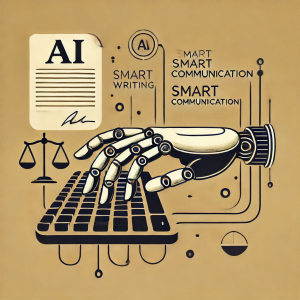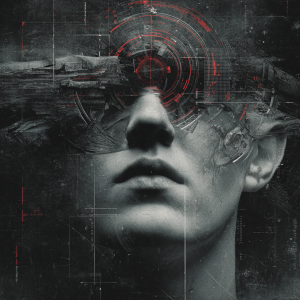Artificial intelligence, especially large language models (LLMs) like ChatGPT, is revolutionizing the way we interact with technology. But here´s the catch: AI is only as good as the instructions you give it. Enter the prompt – the secret sauce behind getting the AI to do exactly what you want.
Yet, many people treat AI like a magic crystal ball, asking vague questions and hoping for the best. Then, when the response isn´t perfect, they blame the model instead of their own poor prompting skills. But don´t worry – by the end of this post, you´ll be crafting prompts like a pro, maximizing AI´s potential, and (hopefully) impressing your colleagues.
What Is a Prompt, and Why Does It Matter?
A prompt is essentially an instruction or query given to an AI model to generate a response. Think of it as the difference between saying to a lawyer, “Tell me about contracts”, versus “Explain the key elements of a valid contract under German law, including relevant case law”. The more precise your request, the better the output.
Prompts can be used for a variety of tasks, including:
- Generating legal summaries (“Summarize the EU AI Act in layman´s terms”)
- Drafting contracts (“Create a non-disclosure agreement for a startup working with AI models”)
- Debugging code (“Find the bug in this Python function and suggest a fix”)
- Translating texts (“Translate this GDPR clause from German to English while maintaining legal accuracy”)
In short, prompts bridge the gap between what you want and what AI can deliver. Now, let´s make sure you´re using them wisely.
How to Write High-Quality Prompts
1. Be Specific – AI is Not a Mind Reader
If your prompt is too vague, you´ll get a generic response. Instead of asking: “Tell me about AI law”, try “Summarize the key legal challenges of AI in data privacy, particularly the context of the GDPR”. This ensures the AI focuses on the exact topic you care about instead of generating a broad, unfocused answer.
2. Provide Context – More Information, Better Output
Imagine you ask an AI to draft a contract. If you simply say: “Write me a contract for an AI company”, you´ll get a cookie-cutter template. Instead, add details: “Draft a consulting agreement between a German AI startup and a freelance developer. The contract should include clauses for IP ownership, confidentiality and liability and be compliant with EU law”. Now, the AI knows the jurisdiction, the contract type and the key elements to include.
3. Set the Tone and Style
AI can adapt to different styles, from academic writing to casual conversation. If you don´t specify, it might default to something neutral. Instead, tell it exactly what you want:
- “Explain AI bias in a way that a law student would understand, using clear examples and a semi-formal tone”
- “Write a LinkedIn post about AI governance with a persuasive and engaging style”
The more guidance you give, the closer the result will be to your expectations.
4. Break It Down – Step-by-Step Prompts Work Better
If you ask an AI to summarize a complex regulation in one go, it might struggle. Instead of: “Summarize the entire AI Act in a paragraph”, try breaking it down: “Summarize the key obligations for AI developers under the AI Act”, “List the penalties for non-compliance with the AI Act and provide examples”.
This method prevents vague or incomplete answers.
5. Use Examples – They Make Your Request Clearer
AI performs better when you show it what you mean. Instead of: “Give me a short explanation of AI liability” try “Write a 100-word summary of AI liability, similar in tone to this example: In AI-driven decision-making, liability issues arise when …”
By providing a reference point, you guide the AI to match your expectations.
6. Experiment and Iterate
Think of prompting as a skill – one that improves with practice. If your first attempt isn´t perfect, refine it:
- Did the AI give too much information? Ask for a concise response.
- Did it miss a key point? Explicitly state what should be included.
- Is the style too formal? Ask for a more conversational tone.
AI prompting is a two-way street: the better you communicate, the better it performs.

Advanced Prompting Techniques
Once you´ve mastered the basics, here are some pro-level tricks:
1. Few-Shot Learning: Guide AI with Examples
If you want AI to follow a specific format, show it how:
Example Prompt:
“Here is a short legal analysis example: (insert text). Now, analyze the liability risks of self-driving cars in the same format.”
This helps the AI replicate the structure and style you prefer.
2. Role-Playing: Make AI Take a Perspective
Instead of a general query, assign the AI a role:
“You are a privacy lawyer specializing in EU law. Explain the impact of AI-generated data processing under the GDPR”.
This can lead to more nuanced, accurate responses.
3. Chain of Thought Prompting: Improve Logical Reasoning:
If AI gives a weak argument, guide it through logical steps:
“Explain the legal liability of AI-generated defamation claims step by step, considering jurisdiction, intent and publisher responsibility”.
This forces AI to break down the reasoning rather than rushing to conclusion.
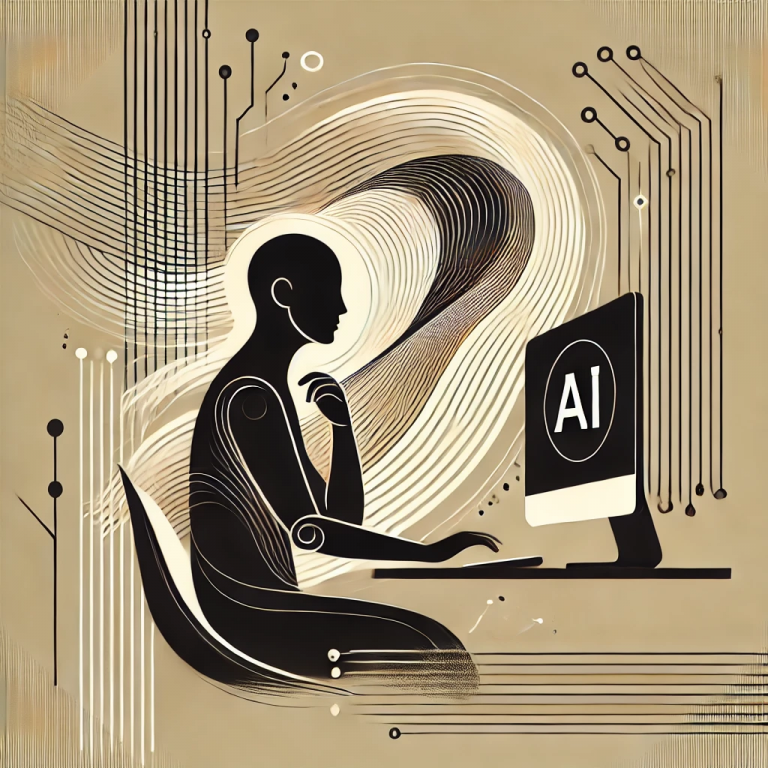
My Journey from Prompting Disaster to Prompting Master
When I first started using AI – especially ChatGPT – I was a textbook example of how not to prompt. My instructions were vague, my questions too broad, and I rarely gave enough context for the AI to understand what I actually wanted. As a result, I found myself stuck in an endless loop of follow-ups, tweaking my requests bit by bit just to get a halfway decent response. It was frustrating, inefficient and frankly, a bit embarrassing for someone who prides themselves on clear communication.
But, like any skill, prompting gets better with practice. Through trial and error, I learned what worked and what didn´t. I started refining my prompts, adding specific instructions and breaking down complex queries into smaller steps. The difference was night and day – suddenly, I wasn´t just talking to AI, I was collaborating with it.
These days, I use ChatGPT to optimize my blog posts. My process? I write the first draft myself, then use AI as a smart editing assistant. Typical prompts I give include: “Rewrite this paragraph for better readability”, or “Optimize this post for SEO while keeping it engaging”. The key is that I never let AI take over my voice – every post still sounds like me, just sharper, more polished, and with an improved flow. ChatGPT doesn´t replace my writing; it enhances it. And that, in a nutshell, is the power of good prompting.
Final Thoughts

AI is a powerful tool, but like any tool, it´s only as effective as the person using it. Crafting high-quality prompts isn´t just about getting better responses – it´s about making AI work for you in the most efficient way possible.
Whether you´re a lawyer drafting contracts, a policymaker analyzing regulations or just someone trying to get AI to write the perfect email, the key to success is clear, structured and well-thought-out prompts.
So next time you open up ChatGPT, remember: Chat smarter, not harder.
Happy prompting!
Stay curious, stay informed, and let´s keep exploring the fascinating world of AI together.
This post was written with the help of different AI tools.